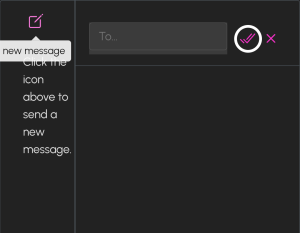GlowClub allows creators to send direct messages to multiple subscribers at once, making it easy to promote content, share updates, or engage your audience.
Steps to send a bulk message:
- Go to Messages
- Click the Message icon to start a new message
- Select multiple contacts from your subscriber list, or use the Select All button to message all subscribers at once
- Type your message
- Click the Send icon to deliver your message
💡 Tip: Bulk messaging is a great way to announce new posts, live streams, or special offers to your fans.